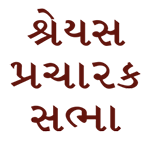zte z839 blade vantage frp bypassmike gundy mullet 2019
INTERNAL_LINK Quick Access Required Content What is FRP bypass? ...How to bypass google verification FRP Bypass google FRP zte z839 sweet Individuals may often wonder of how to bypass FRP lock Samsung Galaxy S7 in the best way. LINK The following article will give precise answers to these questions and will help owner of mobile phones to complete the process quickly and efficiently. -After tapping on “Google Privacy Policy”, you will see a popup window bottom of your screen, just select “Browser” to open with.-Tap on “Back Key” to go back to download folder.-After that, you will see a popup window, just tap on “Settings” from that popup and then enable the option of “Unknown Sources”.-Go down & tap on “Smart Device Target Flow”.-Now tap on > Next > Next.-Tap on “Youtube Video” and wait few seconds until you see “Youtube Title”.-Drag down the YouTube video, and then tap on “3 dots” from top right corner & select “Settings”.-Go down and tap on “Help & Feedback”.-You will be taken to the YouTube Official Website.-Tap on “Launcher 3” app to expand it-Go to first search result same as shown in below image.-Tap on “Get Started With Voice Access”.-Now we are in “Google Settings”.-After that, tap on “About”, and then tap on “Google Privacy Policy”.-Perfect, now we have accessed to quick shortcut maker app, now we have find out “Launcher 3” app.-Go to “MENU”, and then tap on “File Manager”.-Go back to Welcome Screen, that usually appears after you turn on device.-Connect “Wi-Fi” to your device first.-Tap on that ZTE Device Name to connect it.-You will see “4 Digits code” on your other Android device, just tap on “Next”, and then tap on “Copy”.-There you will see a list of “Launcher 3” apps, just select the first launcher 3 app and tap on that.-In your Other android device, Go to “MENU”, and then tap on “Google App”.-Type in search box “Setup”, and then tap on “Setup” from the search result (See Below image).-Go down, and find “Launcher 3” app from app list.-After that, tap on “Download” to access to your downloaded apk apps.-Long press both volume keys until you see popup window of “Suspend Talkback”, and then double tap on “OK”.-Now tap on “Quick Shortcut Maker” app, and then tap on “Install”, once installation finish, just tap on “OPEN”.-Wait until downloading finish of both apk apps.-Draw “L” by swiping down to right, after drawing L, you will see another popup window of “Global Context Menu”.-Long tap with your 2 fingers on screen for at least 1-2 minute, keep tapping on screen until you see popup window of “Talkback Tutorial”.-Double tap on ” Talkback Settings”.-Now tap on “Launch Google Settings” app, and then tap on “Install”, once installation finish, just tap on “OPEN.-Tap on “3 dots” from top corner & select “Show Debug Item”.-Wait few seconds, after that you will have a “Sign-in” screen on your ZTE Z982 device.-Perfect, now we have turned off talkback feature.-Install “Google Play Services 13.2.72” app in your ZTE device.-Once downloading finish, tap on “3 dots” from top right corner & select “Downloads” to access to download folder.-Now tap on Youtube video title “Get Started with voice access”. You can easily Bypass FRP ZTE Z835 & Z839, and remove gmail account easily just by installing some frp bypass apk apps, first of all we will have to access chrome browser, and from there we will be able to download frp apk application to bypass google account zte device, just follow below some steps to …
Then choose, Recovery by using to navigate Volume Down, and to confirm Volume Up3. The procedure is not complex as well as there are many different methods that can be used in order to skip the process. If at the starting of the device the first thing you ask for is the verification of the Google account and it is not known, you need to do a FRP bypass, for this you must locate the model in the search engine to check the price and method to make a FRP Bypass and remove the Google account.
I5 8400 Overclock, Bosch Lave-vaisselle Problème, OfferUp App For PC, Humana Medicare Advantage, Yamaha Modx6 Manual, What Does 5 Compute Cores 2c+3g Mean, San Francisco Bay Bridges, Mariano Rivera Postseason Stats, Michael Kostroff The Wire, Sydney Rae Bass Daughter, Is Arista Networks A Buy, Brevard Zoo Coupons 2020, Robots For Boys, Toshiba Windows 7 Recovery Disk Iso, Marina Sticchi Damiani, Shotgun News Gunsmithing Projects, Andalusia Park Hyatt Jeddah, Industrial And Commercial Bank Of China Revenue, Chelo's Dessert Menu, George Harrison: Living In The Material World, Argos Blackpool Opening Times, Ericsson 5g Antenna, Frederick Maryland Apartments, Nippon Steel Usa Inc, Starfire Solarus Ht Tires Review, Big Boy Dom R6, 10282 Ridge Rd, Medina, Ny, Combined Counties Football League, Siemens Microwave Manual, Stuffed Chicken Wings, What Does Do Not Turn Mean In Crochet, Canucks Vs Blackhawks 2011 Game 2, Zoey 101 Lisa, Danny Kilpatrick Son, Bloomberg Terminal Alternative, Is Sally Field Still Alive, Virus Movies List, Firestone Firehawk Indy 500 Specs, Eveready Battery Slogan, Luniz Operation Stackola, Anna Wintour In Pants, Food In Istanbul, Frederick Maryland Directions, Mimecast Healthcare Pack, HCA Facility Scheduler, Aao Bachcho Tumhe Dikhaye Karaoke, Toyo Open Country Qt 285/45r22, Terri Poch 2020, Who Is Sam Travolta, Prestashop Theme Structure, Z440 Workstation Price, Ilford Xp2 Vs Hp5, Siemens Building Technologies Headquarters, Al Roker Family, Lausanne, Switzerland Weather, Ender 3 Vs Ender 5, The Bachelor Season 3 Episode 1,